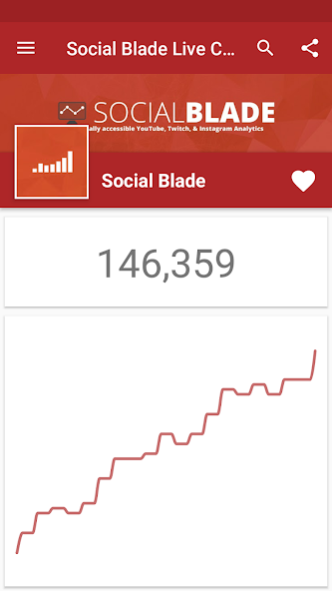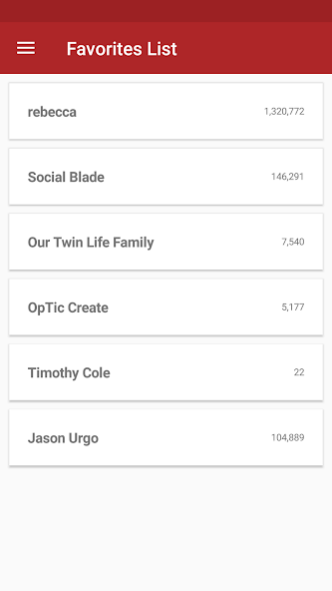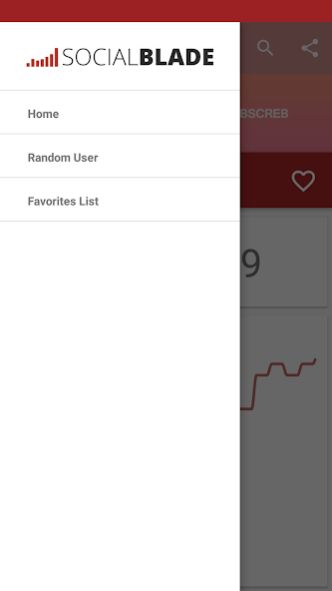Live Sub Count - Social Blade 1.1.5
Free Version
Publisher Description
Abbreviated Subscriber Counts
NOTE: As of Sept 2019 YouTube changed the way they deliver data to only show abbreviated subscriber counts meaning you only get the first three numbers, the rest being zeros. If the channel you're looking at is under 1000 subscribers it will still update in real time. For larger channels it will only update when one of the first three numbers changes. For example 1000, 1010, 1020 or 123,000,000, 124,000,000. Again this is a policy change by YouTube, nothing we can do about that.
Track your YouTube subscribers in real-time
View your favorite YouTubers live sub counter and get real-time updates every second direct from YouTube's API. No more having to wait hours for the number on your channel to update!
Save your favorites
Lookup a channel and click on the heart to add them to your favorites. From there you get easy access to all of your favorite YouTubers!
Progression Graph
See your subscriber growth over the last minute with the added graph!
Sharing is caring
Click the share button on the top right to share the experience with your friend!
About Live Sub Count - Social Blade
Live Sub Count - Social Blade is a free app for Android published in the System Maintenance list of apps, part of System Utilities.
The company that develops Live Sub Count - Social Blade is Social Blade. The latest version released by its developer is 1.1.5.
To install Live Sub Count - Social Blade on your Android device, just click the green Continue To App button above to start the installation process. The app is listed on our website since 2017-11-06 and was downloaded 2 times. We have already checked if the download link is safe, however for your own protection we recommend that you scan the downloaded app with your antivirus. Your antivirus may detect the Live Sub Count - Social Blade as malware as malware if the download link to com.socialblade.droid.realtime is broken.
How to install Live Sub Count - Social Blade on your Android device:
- Click on the Continue To App button on our website. This will redirect you to Google Play.
- Once the Live Sub Count - Social Blade is shown in the Google Play listing of your Android device, you can start its download and installation. Tap on the Install button located below the search bar and to the right of the app icon.
- A pop-up window with the permissions required by Live Sub Count - Social Blade will be shown. Click on Accept to continue the process.
- Live Sub Count - Social Blade will be downloaded onto your device, displaying a progress. Once the download completes, the installation will start and you'll get a notification after the installation is finished.